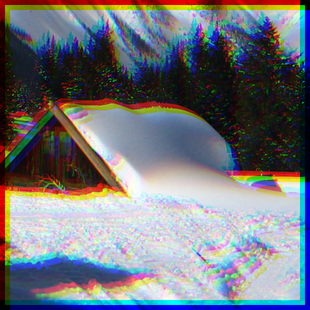shift
From DavinciWiki
|
Contents: Description, Arguments, Usage, Examples, Images, Sub-Functions, Source Supported Under Version: >1.00
Description Shift image in x and y
Arguments and Return Values Arguments: An image and pixel shift values Return Value: A new image, larger in each dimension by shift values with shifted data
Usage Syntax: shift(image, delta_x, delta_y) 'image' - An image needing lateral pixel shifting 'delta_x' - Number of pixels to shift in x 'delta_y' - Number of pixels to shift in y delta x and y are relative to first band
x: negative values shift each band successively more to LEFT relative to first band
positive values shift each band successively more to RIGHT relative to first band
del_x is typically negative for daytime (descending node) image
y: negative values shift each band successively more UP relative to first band
positive values shift each band successively more DOWN relative to first band
del_y should be 0 in the ideal case of perfect TDI and S/C velocity
typical values are -2, -2 to -2,0 for equatorial images; del_x should be smaller at high latitudes
makes output array larger than input array so no data are lost
Examples dv> a 600x600x3 array of byte, bip format [1,080,000 bytes] dv> b=shift(a,10,10) band = 1: output image: start x = 1 end x = 600 start y = 1 end y = 600 band = 2: output image: start x = 11 end x = 610 start y = 11 end y = 610 band = 3: output image: start x = 21 end x = 620 start y = 21 end y = 620 620x620x3 array of byte, bip format [1,153,200 bytes]
|
DavinciWiki Mini-Nav Bar Contents
Contact Developers
All other topics
Recent Library Changes Created On: 02-15-2006 |