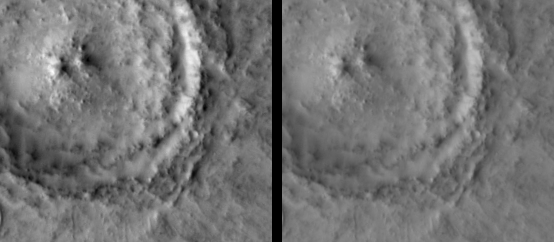lstretch
|
Contents: Description, Arguments, Usage, Examples, Images, Related Functions, Source Supported Under Version: >1.00
Description Performs a linear stretch of an input 1 band image of any format. The usage is very simple relative to stretch.
Arguments and Return Values Arguments: Input image, low input value, high input value, low output value, high output value, ignore value. Return Value: A single band (grayscale) byte image.
Usage Syntax: lstretch(input_image [, in_low = VALUE] [, in_high = VALUE] [, out_low = VALUE] [,out_high = VALUE] [, ignore = VALUE]) input_image: single band image (m x n x 1 array) in_low: low value of the input that corresponds to the low value of the input (default input image minimum value) in_high: high value of the input that corresponds to the low value of the input (default input image maximum value) out_low: low value of the input that corresponds to the low value of the output (default is 0) out_high: low value of the input that corresponds to the high value of the output (default is 255) ignore: value in the input image to ignore when determining default input values (default is -32768)
Examples dv> b 272x242x1 array of float, bsq format [263,296 bytes] dv> c = lstretch(b) 272x242x1 array of byte, bsq format [65,824 bytes] dv> d = lstretch(b, out_low = 50, out_high = 200) 272x242x1 array of byte, bsq format [65,824 bytes]
|
DavinciWiki Mini-Nav Bar Contents
Contact Developers
All other topics
Related Functions
Recent Library Changes Created On: 01-01-2008 |