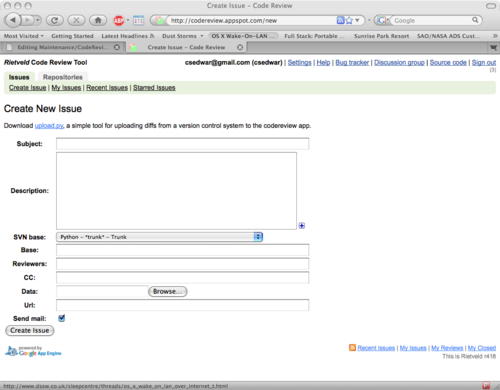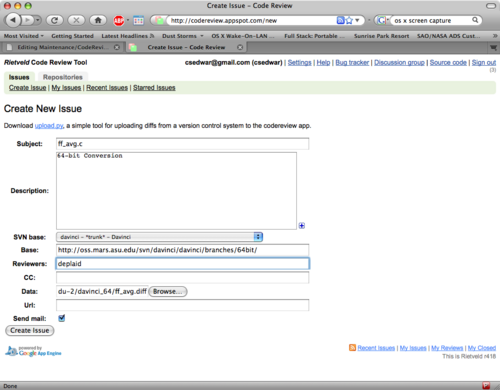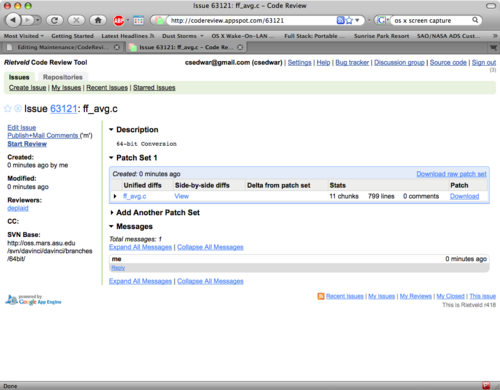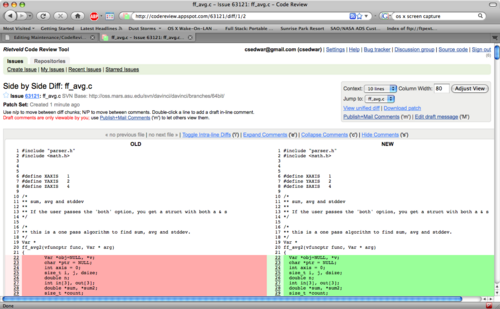Overview
This maintenance page is designed to help the code review process along by providing a set of commands that are commonly used to code review
Process
Checkout a SVN Working Copy
[cedwards@sushi: ~]$ mkdir davinci_64
[cedwards@sushi: ~]$ svn ls $SVNOSS/davinci/branches/64bit/ davinci_64/
[cedwards@sushi: ~]$ cd davinci_64
Or Update Your Exisiting Working Copy
[cedwards@sushi: davinci_64]$ svn update
Diff Your Modified Copy
[cedwards@sushi: davinci_64]$ svn diff ff_avg.c > ff_avg.diff
Upload to Rietveld
- Use your username and password to login to: http://codereview.appspot.com/
- When you log in you will see issues created by you, available to you, and recently closed. Here you can either review code or now upload your changes.
- Click the "Create Issue" link and then click the "Go to Create Issue Form"
- Fill out all the fields that you can.
- Change the SVN base to "davinci - *trunk* - Davinci" and the Base to "http://oss.mars.asu.edu/svn/davinci/davinci/branches/64bit/"
- Add the reviewers that you want
- Upload your .diff file (e.g. ff_avg.diff)
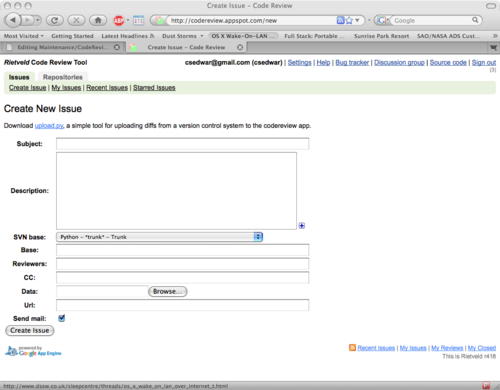
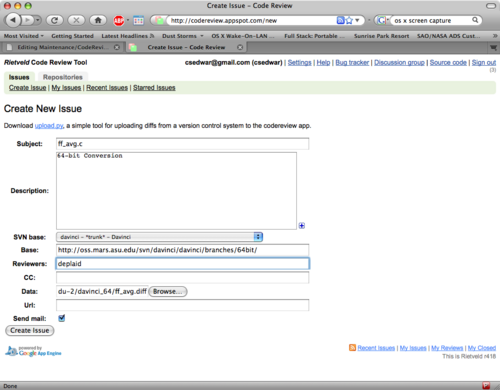
An email was now sent to all the reviewers and yourself with a link to the actual review page
Reviewing Code
- You will then be brought to a page which gives you the option to review
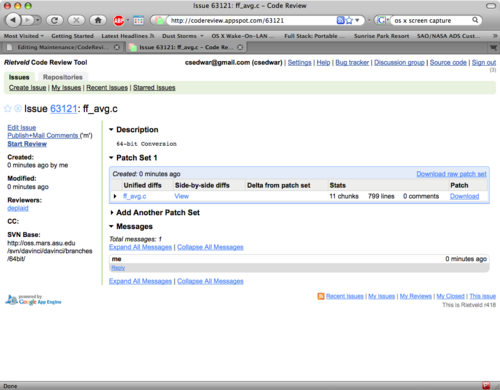
- If you click View "Side-by-side diffs" you can see the changes you made
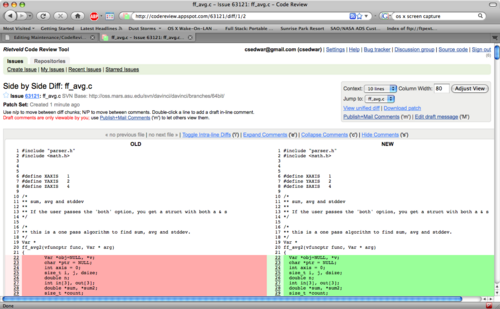
- Comments will be (and can be) added by double clicking on the line you wish to comment on.
- Make sure you "Publish+Mail Comments ('m')" when you are done so actually submit your comments.
- Good luck!