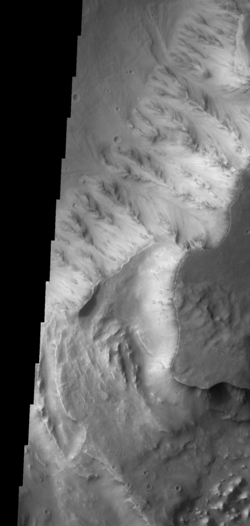blend
|
Contents: Description, Arguments, Usage, Examples, Images, Sub-Functions, Related Functions, Source Supported Under Version: >1.02
Description Used to blend two images of equal x and y dimension together. They must be in v_object form. Primarily used in mosaics. Last Updated: Thu May 4 16:56:59 MST 2006
Arguments and Return Values Arguments: Two v_objects containing geometrically overlapping data to be blended together, a value designating the number of pixels from the edge of the data to blend and the numeric value of non-data points. Return Value: The second v_object of the inputs will be altered containing a blended composite of the two input images.
Usage Syntax: blend(src, dst [, stp = INT] [, ignore = VAL][, avg = VAL]) src - A v_object structure containing the image you wish to add to the other image. dst - A v_object structure that will have the src image added to it. stp - An optional numeric value for the algorithm to stop counting pixels from the edge of the image. The smaller the stp value the sharper/shorter the ramp. ignore - The value of 'blank' pixels in the data. The numeric value of black space. avg = 1 - average the overlapping sections where data is available (default) avg = 0 - replace the src image where overlapping sections are available The data elements of the two v_objects need not be the same size.
Examples dv> out
struct, 7 elements
x: -736
y: 44521
w: 1441
h: 2141
lines: 0
samples: 0
data: 1441x2141x1 array of short, bsq format [6,170,362 bytes]
dv> d
struct, 7 elements
x: -314
y: 44530
w: 1018
h: 2141
lines: 0
samples: 0
data: 1018x2141x1 array of short, bsq format [4,359,076 bytes]
dv> blend(src=d, dst=out, stp=00, ignore=ignore)
dv>
|
DavinciWiki Mini-Nav Bar Contents
Contact Developers
All other topics
Major Sub-Functions
Related Functions
Recent Library Changes Created On: 02-15-2006 |