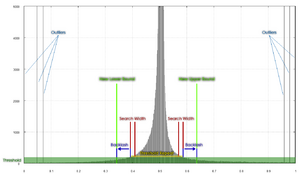anormalize
|
Contents: Description, Arguments, Usage, Examples, Images, Sub-Functions, Related Functions, Source Supported Under Version: > 1.00
Description Aggressively normalizes the input data to remove outliers (allowing the remaining data to be stretched in a more useful way).
Arguments and Return Values Arguments: An array of numeric data, and optional parameters to control the normalization (see below) Return Value: A float numeric array of the same dimensions as the input array
Usage Syntax: anormalize(inputdata [, steps = INT] [, backlash = INT] [, threshold = FLOAT] [, threshrepeat = INT] [, searchwidth = INT])
The optional steps parameter controls the number of steps/divisions to use in the analysis histogram. If this value is not specified, a default of 100 is used. The optional backlash parameter sets the number of steps which are "backed off" when the other criteria are met. If this value is not specified, a default of 1 is used. The optional threshold parameter sets the percentage of the maximum value on the histogram that must be exceeded in order to trigger a match. If this value is not specified, a default of 0.05 (5%) is used. The optional threshrepeat parameter sets the number of times within the search window that the threshold must be exceeded in order to trigger a match. If this value is not specified, a default of 3 is used. The optional searchwidth parameter controls the size of the search window (in terms of steps on the histogram) that is searched for the number of matches specified by the threshrepeat parameter. If this value is not specified, a default of 5 is used.
Examples dv> a 2000x1000x1 array of float, bsq format [8,000,000 bytes] dv> min(a) 0.0000000000 dv> max(a) 1.000000000 dv> result = anormalize(a, steps = 1000, backlash = 0, threshold = 0.01, threshrepeat = 5, searchwidth = 20) Performing an aggressive normalization. Attempting to find aggressive normalization parameters. New minimum: 0.498000. New maximum: 0.998000. Current minimum value: -0.996000. Current maximum value: 1.004000. Clipping input values to a range of (0.000000) to (1.000000). 2000x1000x1 array of float, bsq format [8,000,000 bytes]
|
DavinciWiki Mini-Nav Bar Contents
Contact Developers
All other topics
Major Sub-Functions
Recent Library Changes Created On: 07-16-2012 |